 | www.mari-language.com: | ENGLISH | МАРЛА | ПО-РУССКИ |
| Main page » Keyboard Layouts & Fonts » Creating .pdf Files » MacOS | ||
 | www.mari-language.com: | ENGLISH | МАРЛА | ПО-РУССКИ |
| Main page » Keyboard Layouts & Fonts » Creating .pdf Files » MacOS | ||
No additional software is necessary in MacOS in order to create .pdf files. Simply choose the "Print" option in the program you are using.
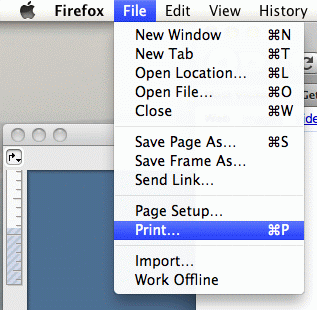
The following dialogue box will appear.
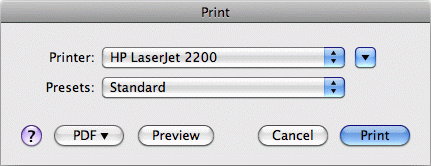
The Print dialogue box should contain a "PDF" button.
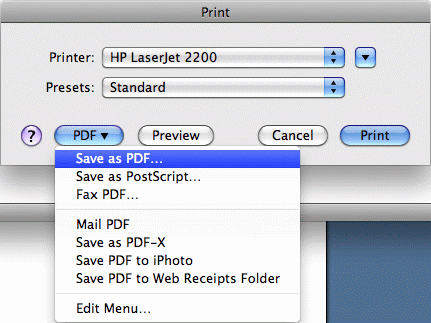
Choose "Save as PDF…" in the menu that appears.
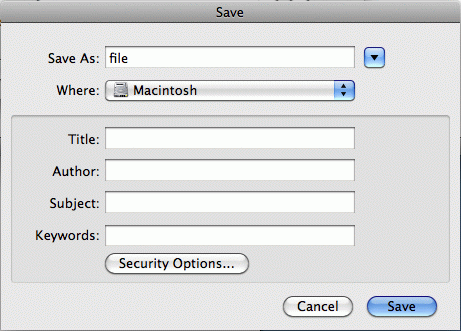
You will then be asked where you wish to save your .pdf file.
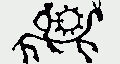 |
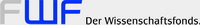 |
 |
 |
||
| The Mari Web Project is primarily based at the Department of Finno-Ugric Studies at the University of Vienna. The Mari-English Dictionary was funded by the Austrian Science Fund (FWF): P22786-G20. The second stage of the project is being funded by the Kone Foundation: The Mari Web Project: Phase 2. Some of our work is carried out at the Institute of Finno-Ugric and Uralic Studies at the Ludwig Maximilian University of Munich. | ||
| Last update:10 July 2014 | ||