 | www.mari-language.com: | ENGLISH | МАРЛА | ПО-РУССКИ |
| Main page » Keyboard Layouts & Fonts » Troubleshooting | ||
 | www.mari-language.com: | ENGLISH | МАРЛА | ПО-РУССКИ |
| Main page » Keyboard Layouts & Fonts » Troubleshooting | ||
If you are experiencing difficulties with Mari-language websites or documents, but cannot determine what is wrong, try finding your problem in this section. Contact us if you do not find your problem.
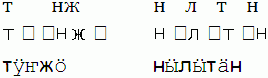
You are, most probably, using a font that does not support the Mari characters. More information regarding fonts can be found here.
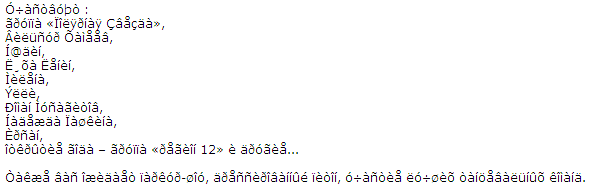
Your computer is trying to read the document in question with the wrong character encoding. More information on this problem can be found here. If you are viewing a website, you should be able to solve this problem by forcing your browser to display the page using Unicode. In most browsers, you can do this through your View Menu. For example, in Mozilla Firefox, you could find this option here:
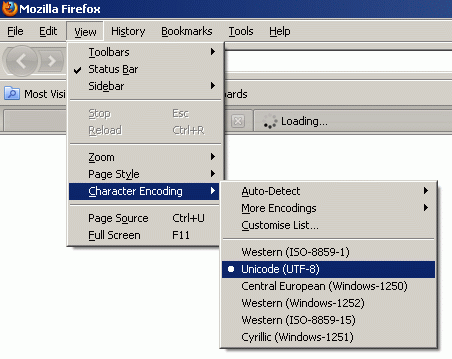
If you are working with different files, matters are more complicated. Contact us if you have specific problems you need assistance with.
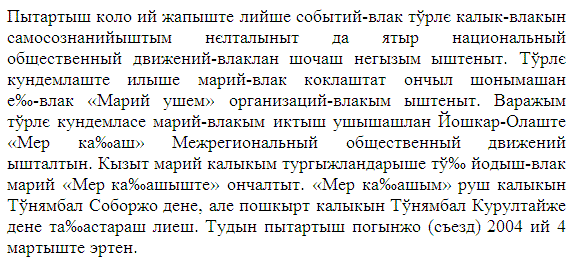
What you are seeing here is a relic from а method used before the age of Unicode (see here) to display Mari characters. In the past (and, in many cases, in the present), Russian-language websites used the so-called Windows-1251 character encoding, which covers standard Latin and the Cyrillic alphabet as it is used in Russian, Ukrainian, Belarusian, Serbian, Bulgarian and Macedonian. This character encoding does not cover the special Mari characters.
In order to publish Mari texts using this character encoding, Mari programmers created a special font in which obscure symbols contained in the character encoding – e.g. ‰, ™ – and letters used by Slavic languages other than Russian – e.g. ў, є – were displayed as the Mari characters. That is to say, the computer might think that a character in a text is ‰, but is told to display ‰ as ҥ.
For this to happen, a specially designed font must be installed on a computer, or the computer will simply display ‰ as ‰. Follow this link to download said font. You can find instructions on how to install fonts here.
The text should look considerably better now.
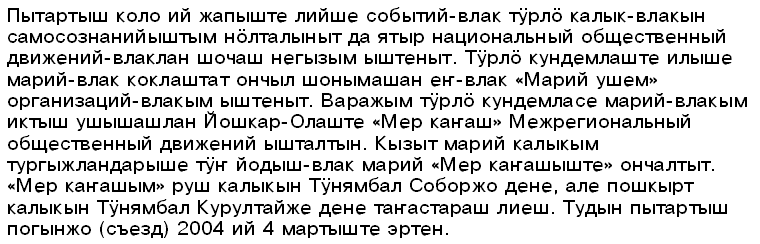
If it does not, it could be that the website you are visiting is not configured in a way that makes your browser understand that it should display this text in the font you just installed. If this is the case, select the text in question in your browser, copy it, and paste it in your word processor (most probably Microsoft Word). Change this text's font to "Mari-Pragmatica".
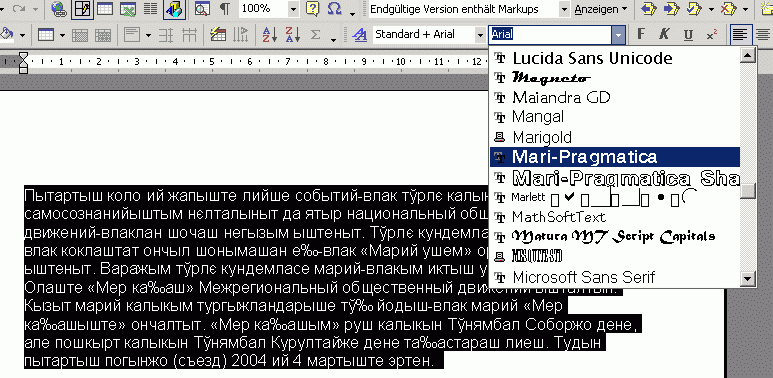
It should be noted that this font became obsolete with Unicode. We do not advocate its usage. However, older sites using it still exist; therefore the font is provided here.
If you wish to do more with these texts than simply read and print them – e.g. if you wish to put them into another font, or wish to process them in some fashion – a better solution would be to translate them into Unicode using this tool.
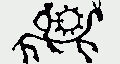 |
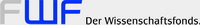 |
 |
 |
||
| The Mari Web Project is primarily based at the Department of Finno-Ugric Studies at the University of Vienna. The Mari-English Dictionary was funded by the Austrian Science Fund (FWF): P22786-G20. The second stage of the project is being funded by the Kone Foundation: The Mari Web Project: Phase 2. Some of our work is carried out at the Institute of Finno-Ugric and Uralic Studies at the Ludwig Maximilian University of Munich. | ||
| Last update:10 July 2014 | ||